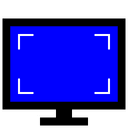Changes in 1.5.2:
- Support up to 7 extension blocks
- NVIDIA can now read all extension blocks
- Detailed resolutions:
- Added 480p/480i/525p/525i to “Automatic CRT”
- Fixed “Exact” and “Exact reduced” for interlaced resolutions
- Added “Exact CRT” timing option
- Added “Vertical total calculator” timing option
- Audio formats: added “Auro-Cx” and “MPEG-D USAC” from CTA-861.6
- Colorimetry: added “sRGB” and “Default RGB” from CTA-861.6
Changes in 1.5.1:
- Audio formats: added new formats from CTA-861-G/H
- Colorimetry: added ICtCp from CTA-861-H
- DisplayID 2.0 detailed resolutions: fix “Reset” button resetting to 6 Hz when adding a new resolution
- Tiled display topology: split vendor and product IDs to accommodate OUIs (2.0) and non-letter IDs (1.3)
- List boxes now retain scroll position after editing
Changes in 1.5:
- Added DisplayPort YCbCr color formats and maximum color depth (use the “Edit…” button at the top)
- Added HDMI 2.1 features including maximum FRL rate, variable refresh rate, and display stream compression
- New and improved timing options for detailed resolutions:
- “LCD standard” has been split into “Automatic (PC)” and “Automatic (HDTV)” to better accommodate different display standards.
The main difference is how they handle resolutions greater than 1920×1080 @ 60 Hz and 21:9 resolutions. “PC” favors CVT-RB, while “HDTV” favors CTA-861. - “LCD native” has been split into “Native (PC)” and “Native (HDTV)” for the same reason.
- “LCD reduced” has been eliminated because it was too arbitrary and only worked for certain resolutions. Try “Exact reduced” for an alternative.
- “CRT standard” is now “Automatic (CRT)” and includes 4:3/5:4 VESA DMT resolutions. Use “CVT standard” for the old behavior.
- Added “Exact” and “Exact reduced” to calculate exact integer refresh rates.
- Added common display standards: CVT, CVT-RB, CVT-RB2, and GTF (previously “Old standard”)
- “LCD standard” has been split into “Automatic (PC)” and “Automatic (HDTV)” to better accommodate different display standards.
- Detailed resolutions can now calculate frequencies for all possible pixel clocks (up to 167772.16 MHz for DisplayID 1.3)
- CEA-861 extension blocks are now called CTA-861 to reflect the standard’s new name
- Added support for DisplayID 2.0 extension blocks
- Export now saves the original unmodified EDID if no changes were made
Changes in 1.4.2:
- List inactive displays with overrides installed
- Display properties: interpret “0” ID serial number as blank
- Detailed resolutions: “LCD reduced” will no longer go below 56 horizontal blanking
- DisplayID detailed resolutions: fixed interlaced calculations to match DisplayID standard
- HDMI 2.0 support: enable “SCDC present” by default when adding new data blocks
- Added .csv file export: outputs comma-separated hexadecimal values (one block per line)
- Added .exe file export: outputs self-contained EDID override installers (includes alternative method for Intel GPUs)
- reset-all.exe: Reset alternative method for Intel GPUs, added /q option
- restart.exe/restart64.exe: Faster restarts, recovery mode includes alternative method for Intel GPUs, added /r option
Changes in 1.4.1:
- Speaker setup: added new speakers from CTA-861-G
- HDMI support: fixed undefined latency data saving as 2 ms (since 1.3.99-p1)
- HDMI 2.0 support: preserve additional fields for HDMI 2.1
- FreeSync range: added support for editing FreeSync 2 ranges
- Added support for HDR static metadata blocks
Changes in 1.4:
- Added support for DisplayID extension blocks:
- Added support for “Type I” detailed resolutions.
- Added support for tiled display topology data blocks.
- Display properties: added support for ID serial number in EDID header
- Detailed resolutions: added “Automatic – Old standard” timing option for GTF
- TV resolutions: added new resolutions from CTA-861-G (requires driver support)
- Colorimetry: added DCI-P3 standard from CTA-861-G
Changes in 1.3.1:
- Fixed .inf export for Windows 10 Creators Update
- Detailed resolutions: use CEA-861 timing parameters for 3840×2160 @ 60 Hz with “LCD standard” (use “LCD reduced” for old values)
- Detailed resolutions: allow 0 back porch
- TV resolutions: disable “Native format” for resolutions that don’t support this option
- Do not add blank extension block if no extension blocks exist by default
- Allow invalid but possible product IDs when editing display properties
- Fixed ‘&’ character in monitor name and serial number not displaying correctly in detailed resolutions list box
- Improved row spacing between UI elements with higher DPI settings
Changes in 1.3:
- Added support for reading extension blocks from connected monitors with AMD/ATI and NVIDIA
- Automatically add blank extension block in registry and exported .inf files to work around NVIDIA driver issues
- Added support for multiple extension blocks
- Added support for importing other types of extension blocks
- Added support for VTB-EXT extension blocks (detailed/standard resolutions only)
- Changed default TMDS clock to 340 MHz for new HDMI data blocks
- Added support for HDMI 2.0 data blocks
- Added support for HDMI FreeSync data blocks
- Added BT.2020 formats in colorimetry data blocks
- Added text file export (outputs hex values)
- Improved UI scaling with higher DPI settings
- restart.exe/restart64.exe: fix Start menu, search box, and Radeon Settings not responding after restarting
Changes in 1.2.6:
- Fixed a bug affecting non-PnP monitors since 1.2.3 (invalid EDID version with new overrides)
Changes in 1.2.5:
- Include range limits by default if min/max horizontal values match and certain conditions are met (for FreeSync monitors)
- restart.exe/restart64.exe: restart Radeon Settings (cnext.exe)
Changes in 1.2.4:
- Made range limits compatible with FreeSync monitors
Changes in 1.2.3:
- Added basic support for range limits and serial number descriptors (use the “Edit…” button at the top)
- Show included descriptors in the detailed resolution list
- Added “Import complete EDID” option
Changes in 1.2.2:
- Detailed resolutions: added “LCD reduced” timing parameters for 2560×1440 @ 144 Hz and higher resolutions
- Extension block: added support for colorimetry and video capability data blocks
- Redesigned icon to scale better with Windows 10’s broken taskbar scaling
- Fixed how disabled buttons appear with Windows 10
Changes in 1.2.1:
- Detailed resolutions: added “LCD native” option
- TV resolutions: added support for 4:2:0 resolutions
- HDMI support: added support for HDMI resolutions, latency information, and supported content types
- Fixed access violation in comctl32.dll message with higher DPI settings
- Fixed layout issues with higher DPI settings and enabled DPI awareness
- restart.exe/restart64.exe: implemented a better recovery mode
Changes in 1.2:
- Added custom extension block editing
- Added support for more than 8 standard resolutions (AMD/ATI only)
- Added support for other standard resolutions (NVIDIA only)
- Updated reset-all.exe to reset Windows resolution settings
- Include new version of restart.exe/restart64.exe
Changes in 1.1.2:
- Fixed HDMI audio not working with older ATI GPUs
Changes in 1.1.1:
- Fixed monitors with invalid signal type information not working with AMD/ATI GPUs
- Added “LCD standard” timing parameters for 3840×2160 @ 30 Hz and 1366×768 @ 60 Hz (use “LCD reduced” for old values)
- Automatically enable extension block when importing extension block files
- Show number of slots left
Changes in 1.1:
- Import extension block from files (editing coming later)
- Automatically fill in likely native resolution when adding a detailed resolution
- Disable controls when deleting a monitor
Changes in 1.0.1:
- Fixed .inf export
- Added support for non-PnP monitors
- Changed monitor list sorting